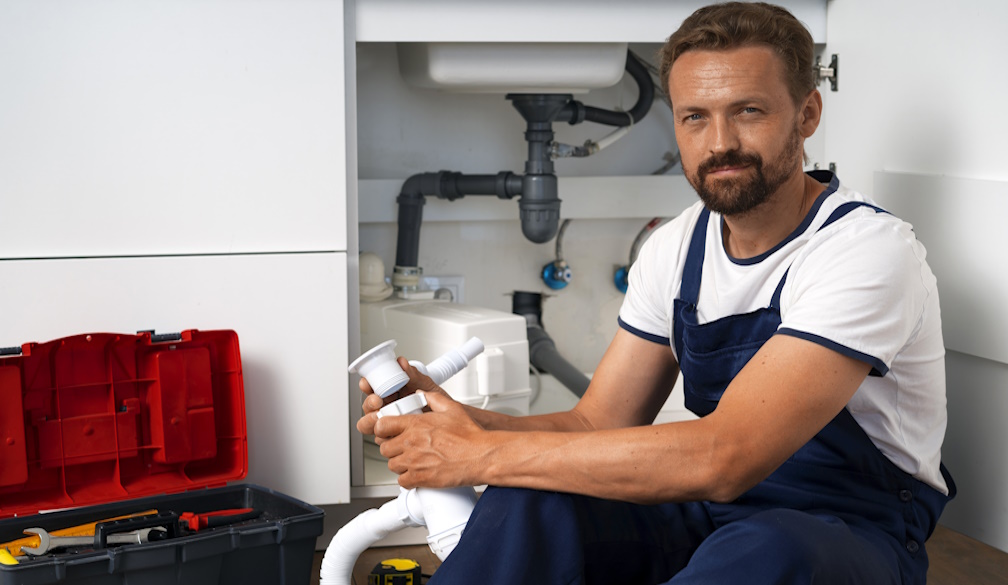Gamblers guide: Is Incognito Browsing Safe?
- Written by News Company

Almost all of us, at one point, have gone incognito when browsing the internet. Regardless of the reason why you did it, one of the most popular notions about incognito browsing is that it is safe and there is extra privacy in it. But is it?
Whether you are using incognito to browse websites you don’t want other people knowing, or you use it to shop around for special offers like a Bitstarz promotions, here are the things you need to know about incognito browsing, and what it does and does not do for you.
What is incognito browsing?
A browser’s incognito mode---or in some browsers, called Private Browsing--is a mode in a web browser that lets users go online without saving any traces of online activity for that session, both locally in the computer and for any synced personal data on your browser account. For a lot of people, incognito browsing can be used for a lot of purposes, from the most personal reasons to the most professional purposes.
How does incognito browsing work? Usually, wherever we browse the internet using any browser--not just Google Chrome or Mozilla Firefox--we always leave traces of information that could identify us, our activities, and what we did for that entire browsing session. This includes a history of your searches, a history of the sites you visited, collected cookies from those websites, a list of things you have downloaded through your browser, and cache information from the logins you made through the browser. However, all this information is not collected and stored whenever you go incognito or private browsing mode.
Going incognito appeals to people who share computers with someone else and feel anxious for the other person to know about their online activity. Others, on the other hand, think that going incognito is a “safer” form of browsing as compared to the normal mode of their browser. However, is that the case? What are the things that incognito browsing can do for you, and what are the things that it cannot do?
What can incognito do
Aside from not keeping a history of your browsing and searches made through this mode, incognito browsing can also be beneficial in other ways, including:
-
Saving money on flight and hotel bookings: most airline, travel, and hotel reservation websites “personalize” the prices for you, depending on your search and browsing activity. If you have been checking the site or the flight or hotel room for quite some time now, or if you have been searching around, then chances are that some sites would hike up the price of rooms for you. Since you are most likely to book one, then there is no problem with bringing the price up a little for you. They can tell what your activity is through the cookies that are collected from your browsing. If you check on prices and try to book using incognito, then you are to get the real base price without any hikes.
-
Logging in to multiple accounts: since the cache is not used in incognito browsing, you can log in to a new account, aside from the one already logged in on the main mode of your browser. This can mean two Facebook accounts, email accounts, or any other accounts opened at the same time.
-
Local privacy: especially for a shared computer, incognito browsing helps you keep whatever you do online private, at least for people who are using the same computer as you are. This makes incognito browsing an ideal model to use if you are using a public computer or any device that is not exclusively yours.
However, you are not safe form the eyes of the sites you visit. The websites you visit can still collect information about you such as your IP address, your MAC address, and your activity within their website or service. So, while you are safe from local eyes, incognito browsing cannot hide your activity from the websites you visit, as well as your ISP.