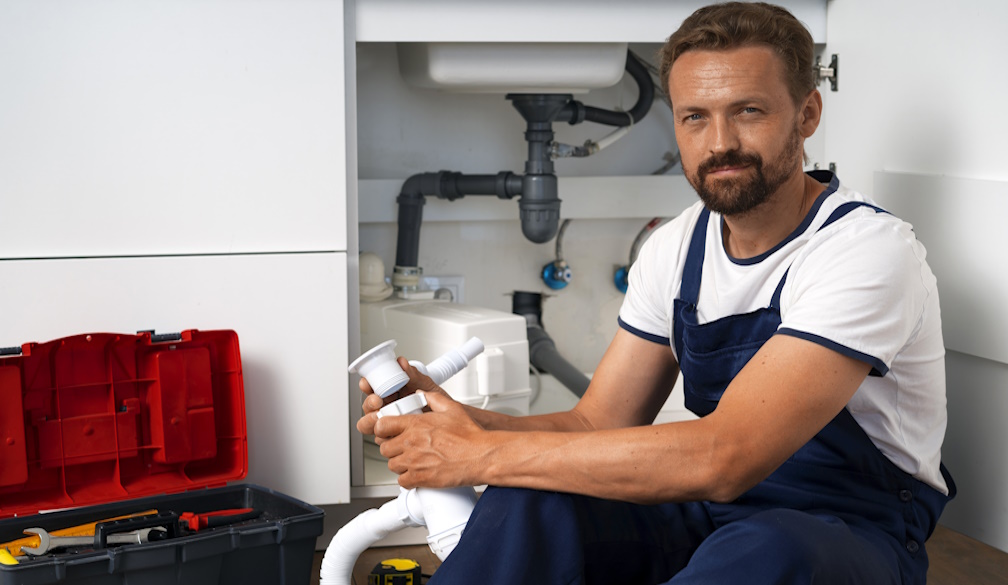Benefits of PDF Editor for Your Business in 2021
- Written by Anna Melnikova

The benefits of having a PDF editor for business are many, as businesses need to be flexible in their document creation methods. A PDF editor for business can help companies streamline their documentation for different departments, while also giving them the power to make alterations and changes to important files. Businesses also need to improve compatibility across their organization, which is something that the PDF easily provides. Employees can even collaborate on a single, shared PDF file and make necessary changes to documents without having to print out pages and pages of documents.
Small File Size
For companies that create and store thousands of documents a day, PDFs give them the option to reduce the file size significantly to make storing and sending them much easier. PDFs can be of various sizes, but for businesses that often create massive files containing reams of information, data, and other elements, having the ability to compress a specific file is crucial.
Many business software programs for PDFs give users the option to reduce the size of all PDF files by removing unnecessary elements while preserving the integrity and original format of the file. Many programs allow the compression of several files at a time, while others still give users the option to customize the compression by selecting elements they no longer need.
Non-Text Elements Compatibility
PDFs are versatile in that they can contain several unique elements like images, graphics, charts, and other media that are not possible with other document creation programs. This feature is doubly important for businesses that need to create and present dynamic-looking documents to best describe their projects.
PDF editing software can help businesses add these important elements to any PDF file, whether large or small. Whether it is adding more text, including a link to an important website, or incorporating a PowerPoint presentation into your PDF, a good PDF editor can help businesses do all that and more.
Enhanced Security
The fact that businesses rely on the PDF format to store and display sensitive information means that security is a major priority. Again, other document formats and styles do not allow for the level of security that users can attach to a PDF file. For starters, many PDF editors give users the option to encrypt PDF files with a password to keep them safe.
The password can be shared with anyone who is granted access and makes it easier to keep confidential information from falling into the wrong hands. Another way to keep PDF files safe is by requiring a digital signature to access them, similar to a password. For PDF editors with cloud compatibility, security is further enhanced by the fact that all changes to a document are automatically saved so the information cannot be changed or removed.
The PDF Editor Best Suited for Your Business
There are many top-level software programs for businesses to edit their PDF files. A majority of large organizations rely on the gold standard in PDF editing software, the Adobe Acrobat suite. The company created the PDF format and its editing software has been used by large organizations since it was first released.
That reliance continues today, but there is also a bevy of alternative PDF programs and software - some come as downloadable programs or are exclusively browser-based or both - that smaller enterprises can use to save costs while still using high-grade PDF editing software. Lumin PDF is one such program that is available as an online PDF editor and a desktop version for offline use.
Lumin PDF lets businesses pick a monthly or yearly subscription plan that gives them more access to Lumin’s advanced features like file compression, conversion, and added security measures. Lumin also boasts a wide range of PDF fillable forms that businesses can use and even edit to better suit their needs.