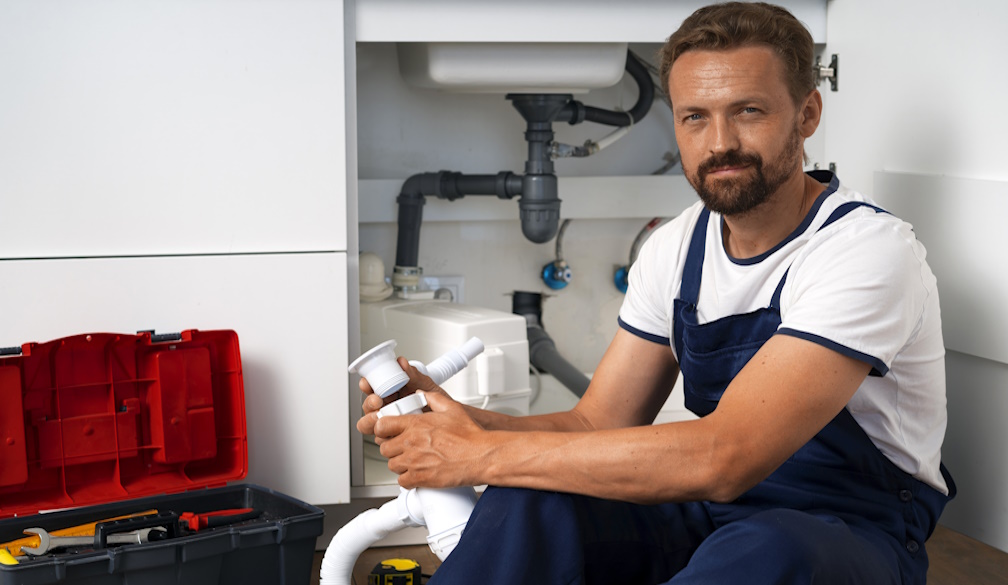7 Tips Australians Can Use to Increase Internet Speed
- Written by News Company

So, it is now in the public domain that internet speed in Australia is slower than in some developing countries around the world. However, the Federal Government is working towards enhancing the speed at which individuals can download items and browse through the internet. As business and homeowners wait for the stronger and studier network, it is essential to ensure that they can improve the already existing internet. Some of the strategies to improve the speed of the internet have been discussed below.
Test a Different Router/Modem
Modems and routers have for a longer period proved to be the biggest causes of slow internet. Some modems and routers have not been structured to allow a particular internet plan. Sometimes you experience a situation where there is a drastic drop in speed, and sometimes it shoots up without warning. This is frustrating. To avoid this frustration, it is important to ensure that there is regular testing of modem and routers to determine and solve any connectivity problem.
Scan for Viruses
Viruses and other malware are known to suck the life out of the software you are using to download files. Most of them use the available to update and establish themselves in various parts of your computer or mobile device. This means that most of your internet is used for other purposes other than browsing. You need to install an antivirus that will regularly scan for virus and malware so that the available internet can be used for the right purpose.
Check for Conflicting Signals
Sometimes your devices could be leading to slower internet in your home. Its common knowledge that some wireless devices provide conflicting signals, which slows down the internet. For example, it is common for a cordless phone signal to interfere with the signal of a wireless router. If both router and phone are on at the same time, there is a possibility that both devices will not perform optimally. This can only be solved by switching off the mobile device to prevent any form of interference.
Increase Your Internet Bandwidth
Sometimes your bandwidth might be overloaded by a large number of users hence making it too slow. You should check NBN website to determine the size of the bandwidth that you have been receiving in your home. You could be having a little bandwidth as compared to the number of people and the devices using the internet in your house. You need to have a large bandwidth so that you can ensure that every person can download and stream videos seamlessly.
Secure Your Wi-Fi
Your internet might be strong enough to allow you and other family members to browse with ease. However, you need to protect your Wi-Fi and prevent other members in your neighborhood from using your internet. Lack of password in your router can allow any person in your neighborhood to use your network hence overloading it. Therefore, you are required to ensure that you have a strong password that cannot be mastered by other neighbors.
Move Your Router
Sometimes the strength of your wireless internet gets slower when positioned in a particular part of the room. You should regularly try to position your router in a strategic position where all people in the house, regardless of their position can access the internet with ease. The best position to locate your router should be at the center of the house. Since placing it on the table might not be convenient, you can fix it on your ceiling.
Shorten and Replace Your Cables
Sometimes your cables might be too long such that other physical aspects within your house constantly interfere them. You need to make sure that the cables are short and cover short distances from your router to your desktop computer. This means that there will be little physical interference for your cables. You can also replace your old cables because they might be inefficient for internet delivery.
As the National Broadband Network works to enhance internet connectivity around the country, internet users in various homes and business premises should make maximum use of the current internet supply. This can be done by minimizing physical interference, software challenges, regular update, and repair. The current internet supply is enough to support your business if it is used efficiently.