Email Etiquette Essentials to Help You Stay Polite And Confident
- Written by News Co
Undoubtedly, carelessly written emails can seriously impact how recipients see a sender.
When you send an email with grammatical errors, people might think that you aren’t conscientious, intelligent, and trustworthy because you simply don’t care about what you send to others.
Sometimes, it can be a little typo or an image misalignment. And sometimes, you can screw up more seriously. For example, it’s very common when people send wrong product pricing, attach enormous files, use an inappropriate title of the recipient, ask to get in touch in any convenient way, never provide their contact details, follow up too aggressively, and so on.
If you would like people to take you seriously, pay attention to the following essential things.
- Personal email signature formatting
Why do we even talk about email signatures?
If you want to be perceived as a professional, never end your business email with the good old “Kind regards” or “Sent from my iPhone.” Instead, use email signature software to create a professional and functional sign-off.
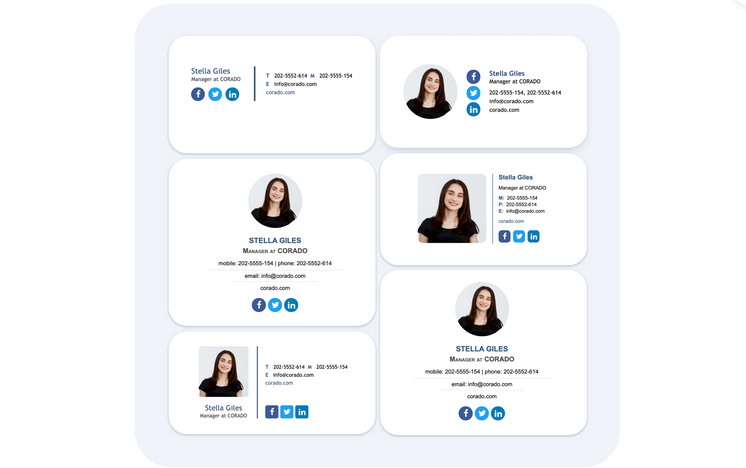
Aim for a neat, simple, and engaging email signature that includes a set of essential elements (see them below).
- Add a photo
A professional-looking photo will help your email signature stand out as you add a nice personal touch to it.
Having this photo included in a signature is especially important if a person interacts with customers regularly. People are more inclined to trust those who they can see, even if it is just a small face at the bottom of an email.
Make sure you choose a nicely lit and sharp photo of yourself wearing appropriate clothing and looking directly at the camera.
- Include means to contact you
Not everyone prefers email as a primary means of contact. That’s why it is important to provide alternative ways to get in touch with you. Your email signature is a good place to add your phone number, social media profiles, Skype ID, etc.
- Add a preferable pronoun
For many transgender people, adding a preferable pronoun to their email signatures is a convenient way to show others how they would like to be referred to.
If you are cisgender, you can still add a preferable pronoun to show your respect to those who are not sure about their gender identity.
- Add a handwritten signature
This is another excellent way to add a personal touch to your email.
Fortunately, this doesn’t require much of your effort. There are digital tools that allow you to draw signature online using a mouse, just like you would do with a pen.
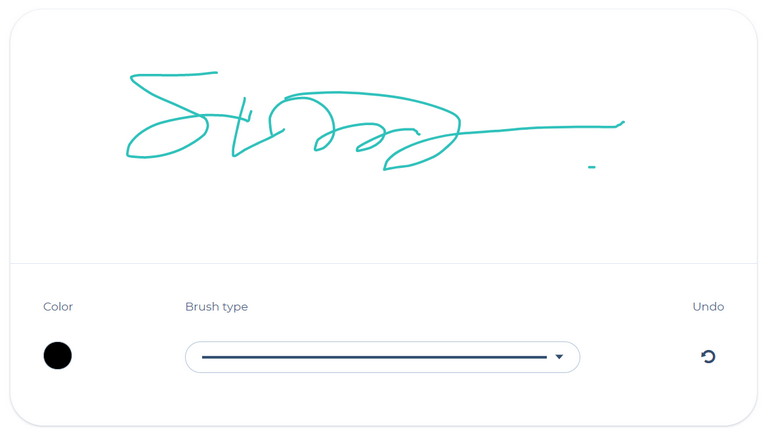
Image source: https://mysignature.io/blog/business-email-etiquette/
- Writing clean
Now, let’s get to your copy.
- Use short sentences
Keep your sentences and the entire email as short as possible. Perhaps the recipient won’t read your message on a typical PC screen. Imagine how long it can take them to scroll down.
On top of that, short sentences are easier to understand, so you increase your chances of getting a response.
- Add spaces between paragraphs
Recipients should be able to scan your email quickly. So, if you write something which is more than a few sentences, be sure to break it up into smaller paragraphs and use some space between logical blocks or calls to action.
By doing so, you decrease the likelihood of the recipient giving up and not answering your email.
- Consider using acronyms
Acronyms can help you save time, communicate more efficiently, and keep the email as short as possible.
The most common acronyms are ASAP (as soon as possible), FYI (for your information), HTH (hope that helps), LMK (let me know), TYT (take your time), Y/N (yes or no?), etc.
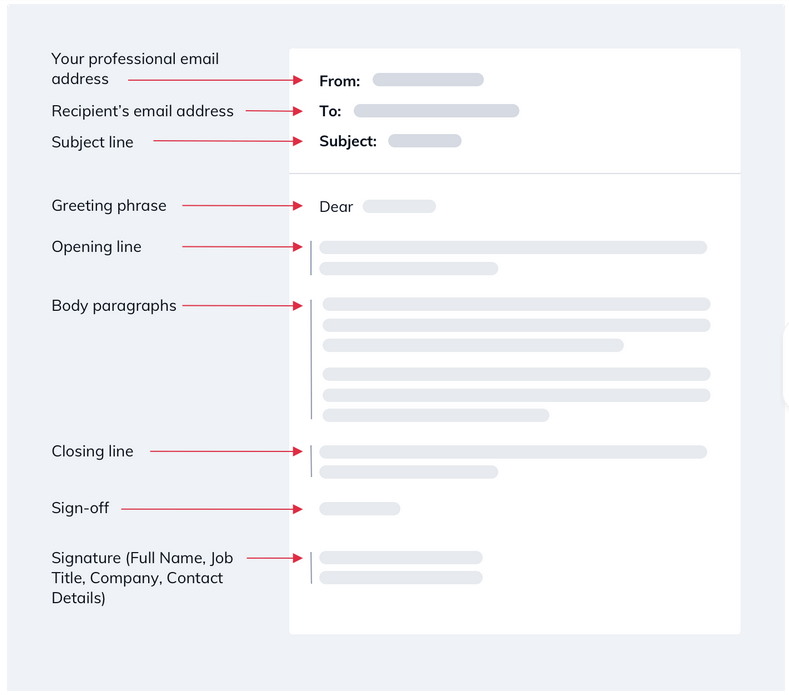
Image source: https://www.tidio.com/blog/how-to-write-business-emails/
- Adding attachments
Don’t forget to mention attachments in your email. If you want to stay polite and respectful, be sure to do the following things:
- Don’t attach large files
This can clog the recipient’s inbox. If you still need to attach something large, you need to ask permission first.
- Use file hosting services
Keep in mind that your recipient can have a limit on size for incoming emails. That’s why it is better to use links instead of attachments. Here are a few services to use: Google Drive, Onedrive, Sharepoint.
- General email etiquette
And, finally, we have a few more general email etiquette rules to follow.
- Be concise but polite
Most people value their time and usually prefer straightforward and concise emails over long and sweet ones. It might work better if you skip your explanations about why you are reaching out. The faster you get to the point, the happier they will be.
Below are a few examples of cliche phrases to avoid if your goal is to be concise and get straight to the point.
“I hope this email finds you well,”
“As I previously mentioned,”
“I just wanted to reach out to you,”
“I know you are busy,”
etc.
Even without these cliches, you can still keep the tone of your conversation sweet and polite.
- Consider recipient’s time zone
Always research your recipient’s time zone and plan accordingly to it. If you are located in France and your customer is from New Zealand, it would be impolite to schedule a demo ignoring the considerable time difference.
- Don’t follow-up too early
Many of us hate sending and receiving follow-up emails because we get used to getting those that are too persistent or even aggressive.
Giving a person a few days to reply is polite. And if it isn’t your first attempt to follow-up with this person, then you might need to extend the waiting period by a few more days.
Conclusion
Writing emails is like any other skill: you need to practice to improve. And if you are mindful about what you write in every single email you send, that will absolutely reflect well on you as a professional.
Both grammar and politeness are important.
By following these simple yet important etiquette rules, business people, job seekers, and regular email users can make a positive first impression and build better relationships easier.




























